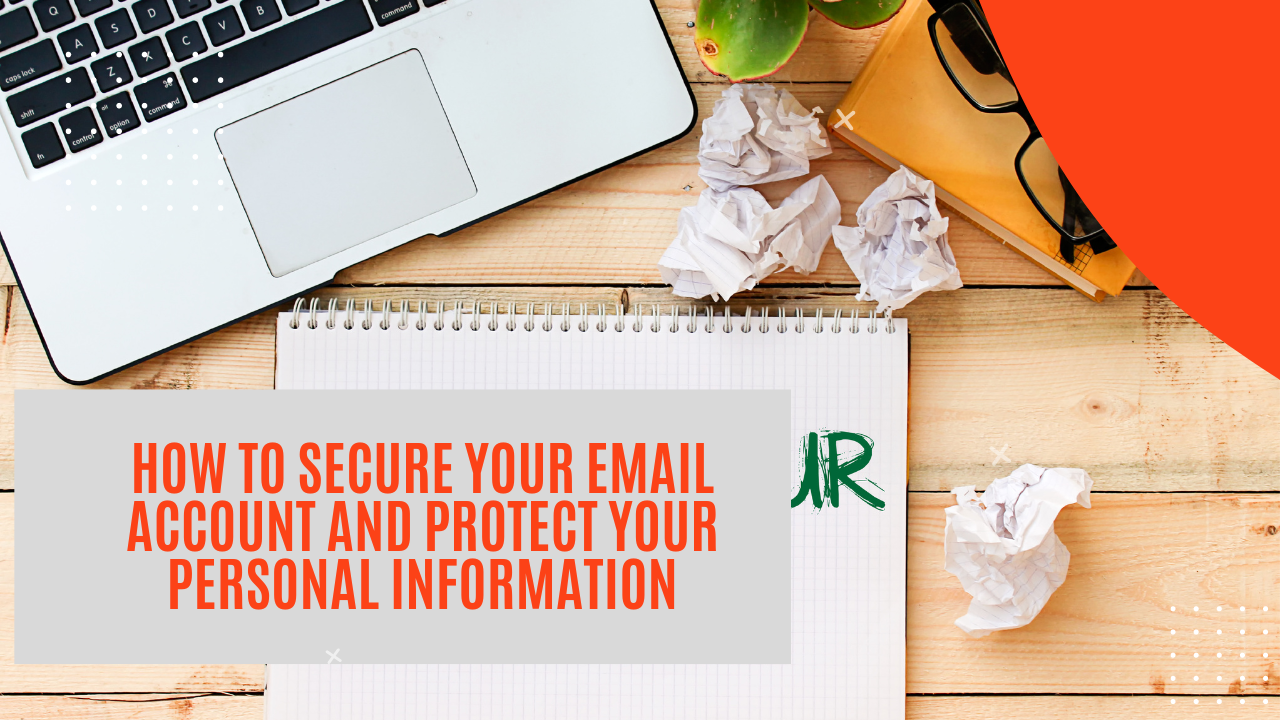Email is one of the most popular ways to communicate online, but it's also one of the most vulnerable to hacking and cyber attacks. In this article, we'll discuss how to secure your email account and protect your personal information.
-
Use Strong Passwords A strong password is the first line of defense against hacking attempts. Use a complex password that includes a mix of upper and lowercase letters, numbers, and symbols. Avoid using personal information such as your name or birthdate.
-
Enable Two-Factor Authentication Two-factor authentication adds an extra layer of security to your email account. It requires a verification code in addition to your password to access your account. Most email providers offer this feature, so make sure to enable it.
-
Be Wary of Phishing Emails Phishing emails are designed to trick you into revealing your personal information. Be cautious of emails from unknown senders and never click on suspicious links or attachments.
-
Keep Your Software Up-to-Date Keeping your email software up-to-date ensures that you have the latest security patches and fixes. This reduces the risk of vulnerabilities that can be exploited by hackers.
-
Use Encryption Encryption adds another layer of protection to your email messages. It scrambles the contents of your email so that only the recipient can read it. Most email providers offer this feature, so make sure to enable it.
-
Don't Share Personal Information Avoid sharing personal information such as your Social Security number or credit card information via email. If you must send sensitive information, use a secure file transfer service or send it through an encrypted email.
-
Avoid Public Wi-Fi Public Wi-Fi networks are not secure and can be easily compromised. Avoid using public Wi-Fi to access your email account or any other sensitive information.
-
Use Anti-Virus Software Anti-virus software can protect your email account from malware and other cyber threats. Make sure to install and regularly update anti-virus software on your devices.
-
Regularly Check Your Account Activity Regularly check your email account activity to ensure that there are no unauthorized logins or suspicious activity. Most email providers offer this feature, so make sure to take advantage of it.
-
Log Out After Use Always log out of your email account when you're finished using it. This prevents anyone from accessing your account if they gain access to your device.
In conclusion, securing your email account is essential to protecting your personal information from cyber threats. Use strong passwords, enable two-factor authentication, be wary of phishing emails, keep your software up-to-date, use encryption, avoid sharing personal information, avoid public Wi-Fi, use anti-virus software, regularly check your account activity, and log out after use. By following these tips, you can ensure that your email account is secure and your personal information is protected.